Entering Music With The Mouse And The Drum-Palette
Open the drum-palette left above from the Tool bar with ![]() .
.
Place the cursor into a drum-stave (the Graphic keyboard changes into the drum-palette in drum-staves).
Attention: A drum-line must be defined under "Orchestra view" by the assignment to the midi channel 10 before.
Entering music for drums and percussions follows the Graphic- keyboard analogously.
.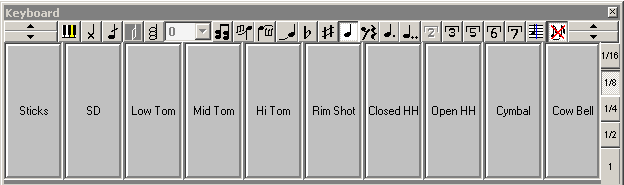
With usually only one click, you can determine drum and percussion-instrument and note-value at the same time.
While the pitches and notation-symbols are determined by heading for the before-coated Percussions-click-fields, the note - values become upward through moving the mouse pointer as well as changes below. You recognize the note -value chosen on that occasion on the basis of the mouse pointer.
(You can click at the low fringe to open the drum and percussion sound assignment)
The range for smaller note -values you can adjust in the completely right corner of this dialog-box through click to the arrows on the palette above.
Entering of dotted notes either takes place over double-click or through the prior switching on the button. Rests are entered by a click with the right mouse-button. The drawing selection of the rests - values takes place exactly on that occasion like with the input of note -values.
The music should be entered preferably in separate lines:

After choosing Merge the voices you will get the following picture:
Necessary outlook on the Main voice-Dialog the stem-alignment leads you through at first like follows :
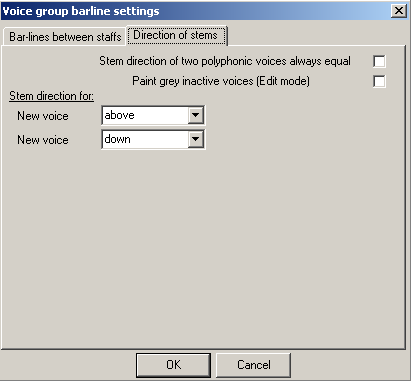
The assignement of drums and percussions notes you can make here: The assignement of drums and percussions notes - dialog.
Also, you can open the drum-assignment-dialogue with a click on the graphic of one Drum pad below a Sound - panel.
The condition regarding the predefined sounds is that the palettes must contain the sounds occurring in the respective sub-lines.