Inserting The Transition (Passing) Tunes With Predefined Note Values
The button (Icon) ![]() you will find in the Tool bar Tab (Category) <Work>.
you will find in the Tool bar Tab (Category) <Work>.
Mark the starting note and the ending note as a block, between the transition tones should be inserted. Then click on the corresponding button: ![]()
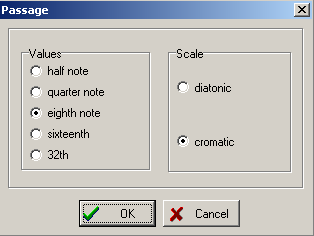
The appropriate dialog box appears and you can choose your desired note value for the execution of transition tunes
and in addition, you can decide if the transition tunes should be executed in diatonic or chromatic manner.
The condition for executing this function is that the chords and associated scales are known to the program at this time (e.g. by the specification of chord progressions).
Transitions tunes get the values you have predefined!