Setting Up The Bar Density / Insert Line-Break
The button (Icon) ![]() " bar-density establishes / line-interruption" you will findin the toolbar category < page >.
" bar-density establishes / line-interruption" you will findin the toolbar category < page >.
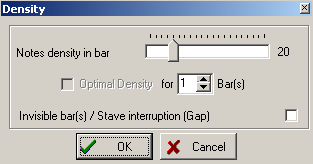
Mark one block over several bars and change the density. If you move the regulator to the left, so smaller minimum-spacings are taken into account between the notes.
If too less as well as too many bars are represented within a line,it is caused with automatic line-breaks on the basis from too big distances between the staves so you can mark the number of bars, that should be represented in the line.
Then choose (check) the function "Count optimal density for X bars". This function represents a mild alternative to the quick specification of "number of bars per system" in the layout or line-dialogue since the optimal spacing-relations are calculated again.
(Important: 1. the selection must begin in the first bar of the line! 2. Please first change into the single-part mode!
Invisible bar / Line-break
In order to clarify the musical operation in the score, you can use invisible bars within your work. For example before a Coda (famous Coda-gap), to which is jumped "head to head".
First insert a bar and click on the option "invisible bar(s)" in the dialogue above.
Of course, a gap then becomes inserted in all single-voices as well as in the full score.