Bar Line Settings For Group Of Voices
The button (Icon) ![]() you will find in the Tool bar Tab - Category <Page>.
you will find in the Tool bar Tab - Category <Page>.
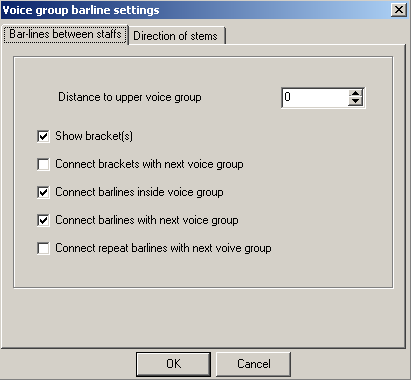
Here, you can set the appearance of a system:
Decide here whether angular orchestral brackets should be shown. Or, whether bar lines within a voice-group, is either pulled through, or only on the individual staves is drawn (useful for lyrics). You decide, through which lines as well as Voice-group the bar-line is pulled to the next main-line.
Adjust the spacing (distance) for the upper voice-group to a dynamic extent. The distance, spacing correspond exactly to 5 spacing units for two system - lines. (consequently the number 20 means exactly the stave-height).
For the case, that you represent several voices in a stave, you can set up here furthermore the alignment of the stems for individual voices . Pick to it the next registry-tab (the second page of this dialoque) " Voice group bar-line settings within a line", in order to land to the page of the second dialogue-page.