Definition Of A Section Start (Rehearsal Marks)
The corresponding button ![]() (The icon for Rehearsal marks tool) you will find in the Tool bar Tab (category) < form >. (The structure of your score)
(The icon for Rehearsal marks tool) you will find in the Tool bar Tab (category) < form >. (The structure of your score)
The determination of the musical form serves for better navigation in the present musical work (score).
You find a survey of the here originated parts in Form of music registry Tab.
Click into the bar, in which a new part should begin. Afterwards, click on the button : - ![]()
With double-click on the part-symbol (The icon for Rehearsal marks tool), you get following dialogue:
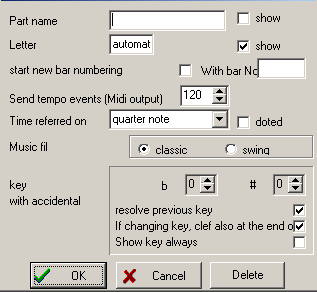
If one places a part-start, so one can provide information like name, key, tempo and style with it in the following dialogue grasps. The inputs are then valid not only in the score but also in all single-parts. The key is, of course, transposed according to part transposition settings if these parts (voices) are defined as transposing instruments.
Attention: Each new key as well as every new tempo change is internally registered as the start of a new section!
Reference: The tempo markings and the style refer only to the Midi-playback. Also if you want to insert as well as a tempo marking event in the score, so you can only use the function insert tempo marking from the toolbar. The tempo markings inserted in the score will be shown and played back!
You have the choice between part own-names (your own custom input) or from Octava automated naming.
A, B, C, D..or 1,2,3,4..... The automatic part-name has the advantage, that these always become updated automatically, therefore even if a part is inserted or is deleted.
If you want the letter "A" already in the first time bar, use numeric characters (the choice for large scores) as alternative choice to letters , so you can set the corresponding outlooks in the menu / layout under labeling.
The manual part-name has the advantage of the always constant designation of all parts.
Part-names appear also in the form-overview ("Form of music") (click with the right mouse-button into the form-overview - > jump from the corresponding part in the score-sheet of music). That serves for the navigation within your composition.
A double bar line is put down additionally at the part-passage.
With the deletion of a part-flag, you execute: merge of two parts automatically.
Size and appearance of the part-name you can set after a click on the part-symbol ![]() (The icon for Rehearsal marks tool) with the right mouse-button.
(The icon for Rehearsal marks tool) with the right mouse-button.