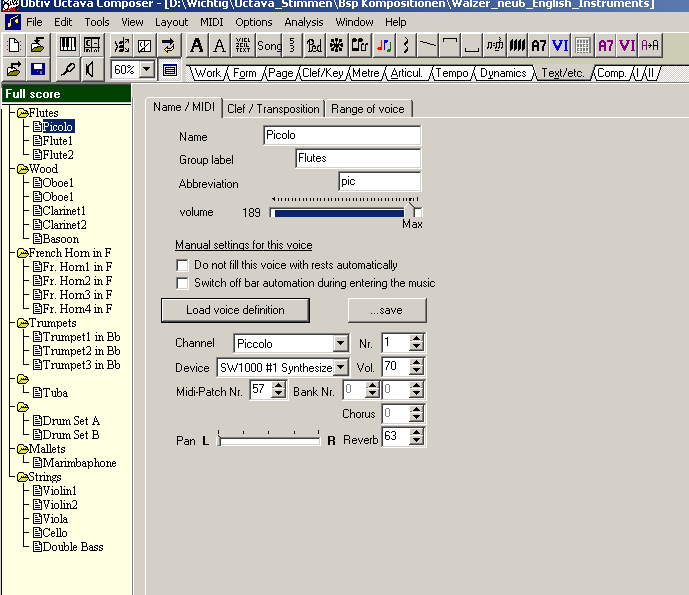
The orchestration overview is a structure in which the groups of instruments as main structure points and single instruments and voices as sub-structure points are represented.
The main structure points are in the score the Main Lines (Instrument groups), and the sub-structure points are assigned to the sub-lines.
The order of the instruments and voices fixes the order of the voices in the score at the same time.
So mixing up voices in the orchestration structure leads to mixing up lines correspondingly in the score at the same time.
You can move voices and groups, in which you select these and with a depressed left mouse button move to a new position.
By double click on a voice in the list you open the definition of voice dialog next to the structure on the right.
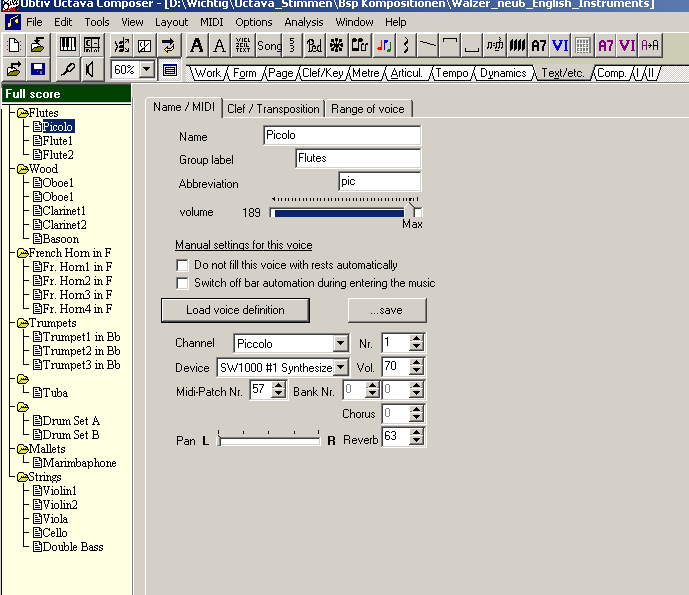
With a click with the right mouse button on to the voice or sub voice, you open a further menu for inserting and deleting voices and groups.
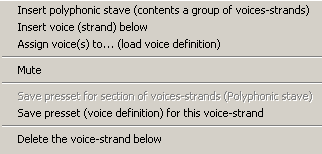
If you work with big scores, then it is very helpful if the orchestration overview is always visible.Then you do not need to scroll to reach the orchestration . Single click on the orchestration symbol (below on the left) will open and keep orchestration overview open, so that you can keep orchestration and score in the eye at the same time.
The groups of voices together with corresponding under-voices can be represented in the score alternatively in a line or in several lines (separated, for every voice one) . Correspondingly, you distinguish between main and sub-lines.(See function merge/split)