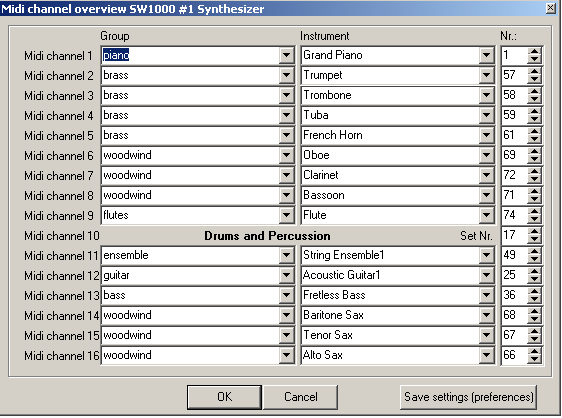
Midi Channels Assignment With Instrument Sounds
You can reach the following dialog over the menu MIDI/channel assignment midi port / device:
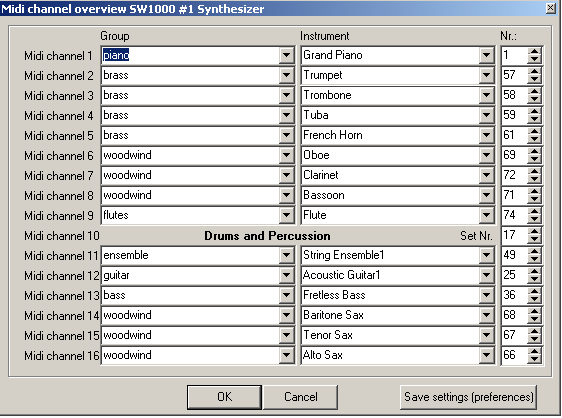
Here you can assign a sound to each of the 16 MIDI channels.
Note: Please take into account that the sounds of your sound
card may differ from the "general MIDI-Convention"!
Devices 1 and 2 are interpreted in Octava as a GM equipment.
Use the equipment 3 to 16 to also steer for others than GM equipment.
|
Please take into account, Octava produces no Sounds. Octava only controls the available MIDI instruments connected to the computer over the MIDI interface. The MIDI instruments of a sound card usually don't have the quality of sampled instruments as one knows it from playing a CD. If you need studio quality level for your sounds, then it is advisable to supply your computer with corresponding sound libraries or external MIDI devices. E.g. there are good GM libraries of Garritan. There are extra virtual MIDI devices, like the VST - Stack from Steinberg company which can be used with a multi-client MIDI Maple Driver to connect Octava with any VST host virtual device. MIDI Maple is one multi-client MIDI driver. |