Entering And Editing Jazz Phrasing Marks
The buttons/ ![]() you will find in the tool-bar Symbols category <Articulation>.
you will find in the tool-bar Symbols category <Articulation>.
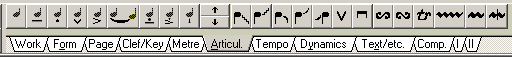
"Removing marks (symbols)"
![]() Glissando Down
Glissando Down
![]() Glissando Up
Glissando Up
![]() Fall
Fall
![]() Lift
Lift
![]() Lift
Lift
To save the time, you can enter any number of articulation marks at once! That goes over selected (marked) areas which contents more notes and voices.
This means: you can provide 1, 2, 3 and 4 trumpet(s) ( depends of selected area) with a "Fall" simultaneously with a single mouse click!
The new signs (marks) overwrite the previous ones!
Note: To remove articulation sign(s) (marks) you simply overwrite the highlighted (selected) notes with ![]() "No Articulation".
"No Articulation".
Tip: To move articulation marks, you click on the button ![]()